Compression techniques are essential methods used to reduce data size for efficient storage and transmission, significantly enhancing data transfer speeds and minimizing bandwidth usage. The article explores various compression methods, including lossless and lossy algorithms, and their impact on data integrity and transfer efficiency. It discusses the functionality of popular algorithms like ZIP and GZIP, the importance of selecting appropriate techniques based on data types, and best practices for implementation. Additionally, it addresses challenges posed by uncompressed data and highlights tools and automation solutions that can optimize the compression process, ultimately improving data transfer performance.
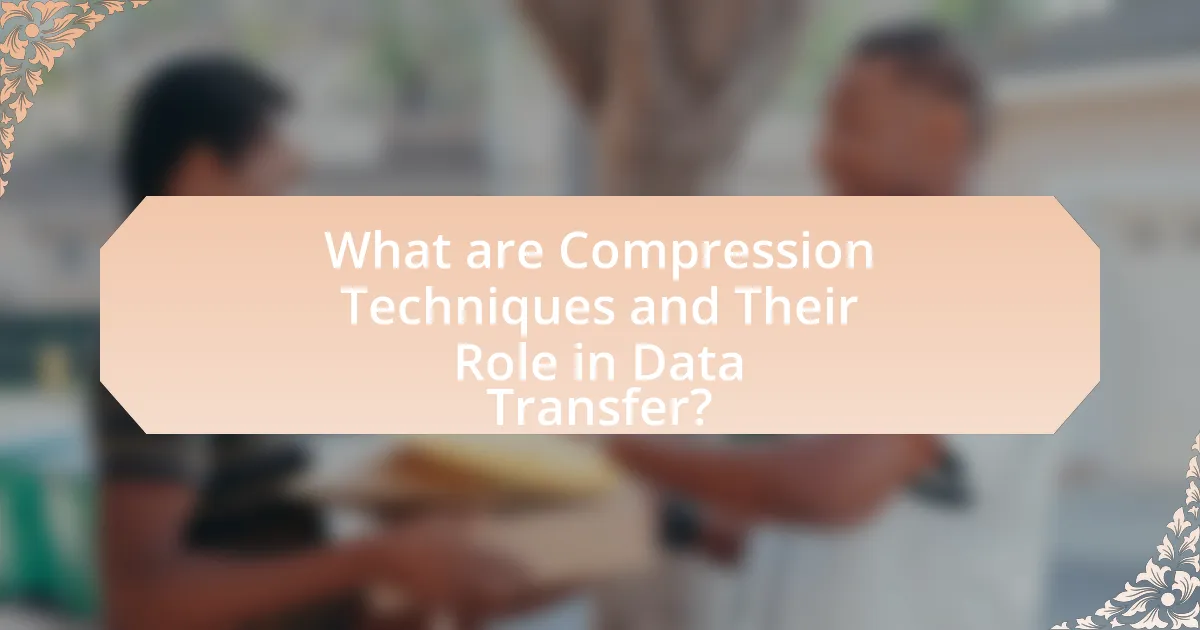
What are Compression Techniques and Their Role in Data Transfer?
Compression techniques are methods used to reduce the size of data for efficient storage and transmission. These techniques play a crucial role in data transfer by minimizing the amount of data that needs to be sent over networks, which in turn enhances transfer speeds and reduces bandwidth usage. For instance, lossless compression algorithms like ZIP and GZIP maintain data integrity while significantly decreasing file sizes, often by 50% or more, making them ideal for transferring large files quickly. Additionally, lossy compression methods, such as JPEG for images and MP3 for audio, achieve even greater reductions in size by sacrificing some data fidelity, which is acceptable in many applications. The effectiveness of these techniques is evidenced by their widespread adoption in web technologies, where faster loading times and reduced data costs are critical for user experience and operational efficiency.
How do compression techniques work to enhance data transfer speeds?
Compression techniques enhance data transfer speeds by reducing the size of data before transmission. By encoding information more efficiently, these techniques minimize the amount of data that needs to be sent over a network, leading to faster transfer times. For example, lossless compression algorithms like ZIP or GZIP can reduce file sizes significantly, often by 50% or more, depending on the data type. This reduction in size decreases the bandwidth required for transmission and allows for quicker uploads and downloads, as evidenced by studies showing that compressed data can be transmitted up to twice as fast as uncompressed data under the same network conditions.
What are the different types of compression techniques used in data transfer?
The different types of compression techniques used in data transfer include lossless compression, lossy compression, and hybrid compression. Lossless compression techniques, such as ZIP and Gzip, allow for the original data to be perfectly reconstructed from the compressed data, making them suitable for text and executable files. Lossy compression techniques, like JPEG and MP3, reduce file size by permanently eliminating some data, which is often acceptable for images and audio where perfect fidelity is not required. Hybrid compression techniques combine both lossless and lossy methods to optimize data transfer, balancing quality and size, commonly used in video streaming formats like H.264. These techniques are essential for improving data transfer speeds by reducing the amount of data that needs to be transmitted over networks.
How do lossless and lossy compression differ in their impact on data transfer?
Lossless and lossy compression differ significantly in their impact on data transfer by affecting the size and quality of the data being transmitted. Lossless compression reduces file size without any loss of information, making it ideal for transferring data where integrity is crucial, such as text files or software. In contrast, lossy compression reduces file size by permanently eliminating some data, which can lead to a decrease in quality, making it suitable for media files like images and audio where some loss is acceptable for faster transfer speeds. For example, lossless formats like PNG maintain original quality, while lossy formats like JPEG can reduce file sizes by up to 90%, thus enhancing transfer efficiency but at the cost of quality.
Why is data compression important for improving transfer speeds?
Data compression is important for improving transfer speeds because it reduces the amount of data that needs to be transmitted over a network. By minimizing file sizes, compression decreases the time required for data to travel from the source to the destination. For instance, studies show that compressed files can be up to 90% smaller than their uncompressed counterparts, significantly enhancing transfer efficiency. This reduction in data volume leads to faster download and upload times, which is critical in environments where bandwidth is limited or costly.
What challenges does uncompressed data present in data transfer?
Uncompressed data presents significant challenges in data transfer primarily due to its large size, which can lead to increased bandwidth consumption and longer transfer times. The larger the data size, the more network resources are required, resulting in potential congestion and delays. For instance, transferring uncompressed video files can consume up to 10 times more bandwidth compared to compressed formats, making it impractical for real-time applications. Additionally, uncompressed data is more susceptible to transmission errors, as larger files increase the likelihood of data corruption during transfer. This necessitates additional error-checking protocols, further complicating the transfer process.
How does compression reduce bandwidth usage during data transfer?
Compression reduces bandwidth usage during data transfer by reducing the size of the data being transmitted. When data is compressed, redundant information is eliminated, allowing more data to fit into the same bandwidth. For example, lossless compression algorithms like ZIP can reduce file sizes by 50% or more, which directly decreases the amount of data that needs to be sent over the network. This reduction in data size leads to faster transfer speeds and lower costs associated with data transmission, as less bandwidth is consumed.
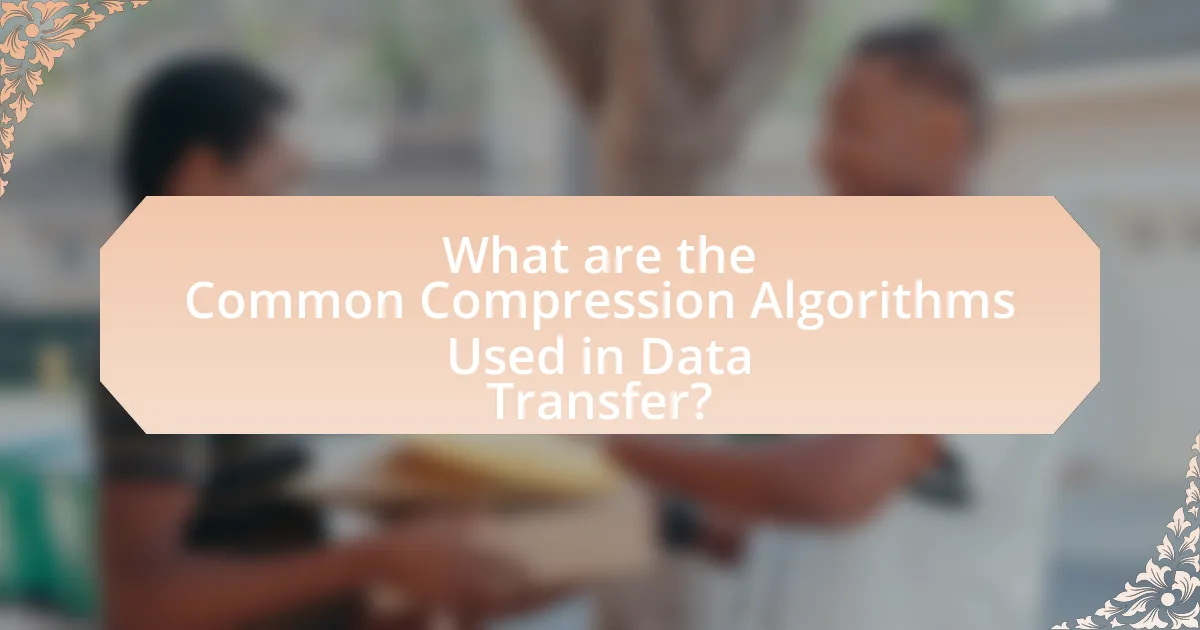
What are the Common Compression Algorithms Used in Data Transfer?
Common compression algorithms used in data transfer include Gzip, Brotli, and LZ77. Gzip, widely utilized in web applications, achieves significant file size reduction by employing the DEFLATE algorithm, which combines LZ77 and Huffman coding. Brotli, developed by Google, offers better compression ratios than Gzip, particularly for text-based content, making it ideal for web page delivery. LZ77, a foundational algorithm, serves as the basis for many modern compression techniques, providing efficient data encoding by replacing repeated occurrences of data with references. These algorithms are essential for enhancing data transfer speeds by minimizing the amount of data transmitted over networks.
What are the most widely used compression algorithms?
The most widely used compression algorithms include ZIP, Gzip, and LZ77. ZIP is commonly utilized for file archiving and supports various compression methods, making it versatile for different types of data. Gzip, based on the DEFLATE algorithm, is frequently used for web content compression, significantly reducing file sizes for faster data transfer. LZ77, a foundational algorithm, serves as the basis for many other compression techniques, including those used in formats like PNG and ZIP. These algorithms are widely adopted due to their efficiency and effectiveness in reducing data size, which directly enhances data transfer speeds.
How does the ZIP algorithm function in data transfer scenarios?
The ZIP algorithm functions by compressing data to reduce its size, which facilitates faster data transfer. It employs lossless compression techniques, such as the DEFLATE method, which combines LZ77 compression and Huffman coding to efficiently encode data. This reduction in file size minimizes the amount of data that needs to be transmitted over networks, leading to quicker upload and download times. For instance, studies have shown that using ZIP compression can decrease file sizes by 50% or more, significantly enhancing transfer speeds in scenarios like email attachments or file sharing.
What advantages does the GZIP algorithm offer for web data transfer?
The GZIP algorithm offers significant advantages for web data transfer, primarily through its ability to compress files, which reduces their size and accelerates loading times. By compressing data, GZIP can decrease the amount of bandwidth required for data transmission, leading to faster page loads and improved user experience. Studies show that GZIP compression can reduce file sizes by 70% to 90%, depending on the content type, which directly correlates to reduced latency and improved performance for web applications. Additionally, GZIP is widely supported by web browsers and servers, ensuring compatibility and ease of implementation across various platforms.
How do different algorithms affect data transfer speeds?
Different algorithms significantly impact data transfer speeds by determining how efficiently data is compressed and transmitted. Compression algorithms, such as ZIP or LZ77, reduce the size of data before transfer, which can lead to faster transmission times over networks. For instance, a study by the University of California, Berkeley, found that using the LZ4 compression algorithm can increase data transfer speeds by up to 4 times compared to uncompressed data, due to its high-speed compression and decompression capabilities. Conversely, more complex algorithms like gzip may achieve higher compression ratios but can slow down transfer speeds due to their computational overhead. Thus, the choice of algorithm directly influences both the speed and efficiency of data transfer.
What factors influence the efficiency of a compression algorithm?
The efficiency of a compression algorithm is influenced by factors such as the algorithm’s design, the type of data being compressed, and the computational resources available. The algorithm’s design determines how effectively it can reduce data size while maintaining integrity; for instance, lossless algorithms preserve all original data, while lossy algorithms sacrifice some data for higher compression rates. The type of data affects compression efficiency, as certain data types, like text, compress better than others, such as already compressed formats like JPEG or MP3. Additionally, the computational resources, including processing power and memory, impact the speed and effectiveness of the compression process, as more complex algorithms may require more resources to achieve optimal results.
How do algorithm choices impact the speed of data decompression?
Algorithm choices significantly impact the speed of data decompression by determining the efficiency of the decompression process. Different algorithms utilize varying techniques for data representation and retrieval, which can lead to differences in processing time. For instance, algorithms like LZ77 and DEFLATE are designed for faster decompression speeds, often achieving results in linear time relative to the size of the data, while more complex algorithms, such as BZIP2, may require more computational resources and time due to their advanced compression techniques. Empirical studies show that simpler algorithms can decompress data up to 10 times faster than more complex ones, highlighting the trade-off between compression ratio and decompression speed.
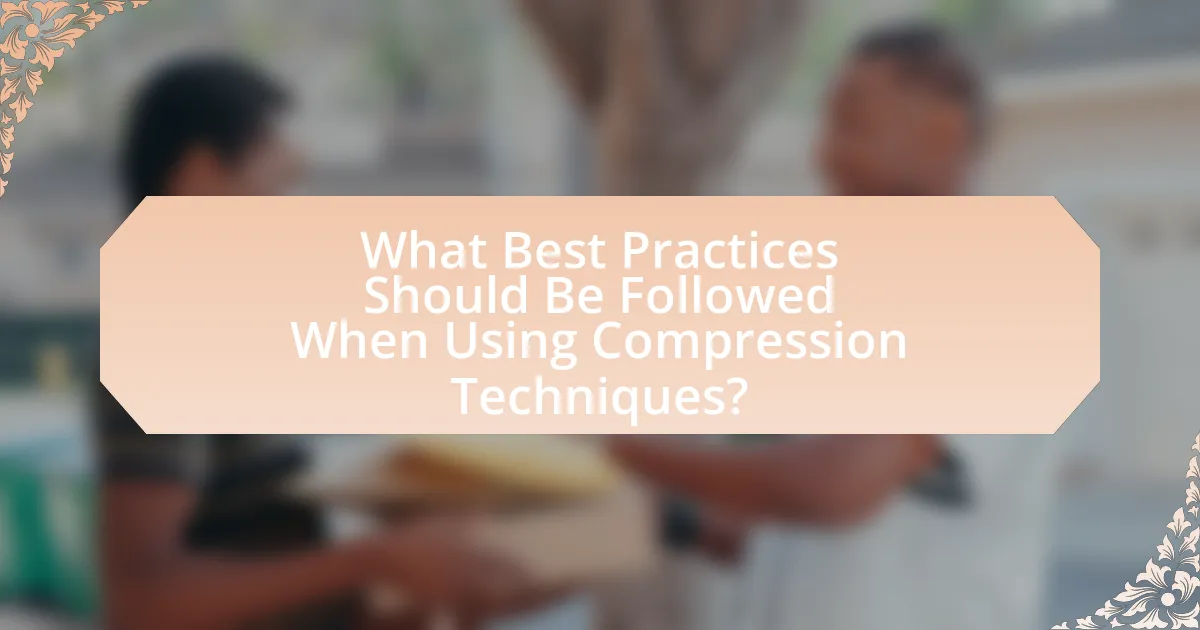
What Best Practices Should Be Followed When Using Compression Techniques?
When using compression techniques, best practices include selecting the appropriate compression algorithm based on the data type and desired speed versus efficiency trade-off. For instance, lossless compression is ideal for text and executable files, while lossy compression can be used for images and audio where some data loss is acceptable. Additionally, it is crucial to test the compression on sample data to evaluate the impact on performance and quality. Implementing multi-threading can enhance compression speed, and regularly updating compression tools ensures access to the latest optimizations and security features. These practices are supported by studies indicating that tailored compression strategies can significantly enhance data transfer speeds while maintaining integrity.
How can one effectively implement compression techniques for optimal results?
To effectively implement compression techniques for optimal results, one should select the appropriate algorithm based on the data type and desired speed versus compression ratio. For instance, lossless algorithms like Gzip are suitable for text files, while lossy algorithms like JPEG are ideal for images. Research indicates that using Gzip can reduce file sizes by approximately 70% for text data, significantly improving transfer speeds. Additionally, employing multi-threading during compression can enhance performance, as demonstrated by studies showing up to 50% faster processing times when utilizing parallel compression methods.
What are the common pitfalls to avoid when using data compression?
Common pitfalls to avoid when using data compression include selecting inappropriate compression algorithms, which can lead to inefficient data handling and increased processing time. Additionally, failing to consider the trade-off between compression ratio and speed can result in suboptimal performance, as higher compression often requires more computational resources. Not accounting for the specific characteristics of the data being compressed, such as its structure and redundancy, can also lead to ineffective compression outcomes. Lastly, neglecting to test the compressed data for integrity and compatibility can result in data loss or corruption, undermining the benefits of compression.
How can testing and monitoring improve the effectiveness of compression?
Testing and monitoring can significantly enhance the effectiveness of compression by identifying optimal compression settings and detecting performance issues. Through systematic testing, various compression algorithms can be evaluated to determine which yields the best balance between speed and data size reduction, ensuring that the most efficient method is employed. Monitoring tools can track real-time performance metrics, such as compression ratios and processing times, allowing for adjustments based on current data characteristics and network conditions. This data-driven approach ensures that compression techniques are continuously refined, leading to improved data transfer speeds and reduced latency.
What tools and software are available for data compression?
Numerous tools and software are available for data compression, including WinRAR, 7-Zip, and gzip. WinRAR is widely used for creating and managing compressed archives, supporting various formats like RAR and ZIP. 7-Zip is an open-source alternative known for its high compression ratio and support for multiple formats, including its own 7z format. Gzip is a command-line utility commonly used in Unix-based systems for compressing files, particularly in web applications to reduce file sizes for faster data transfer. These tools are validated by their extensive use in both personal and professional environments, demonstrating their effectiveness in improving data transfer speeds through compression techniques.
Which software solutions are recommended for compressing data efficiently?
Recommended software solutions for efficiently compressing data include WinRAR, 7-Zip, and gzip. WinRAR is known for its high compression ratios and support for various formats, making it versatile for different data types. 7-Zip offers strong compression algorithms and is open-source, which allows for free use and modification. Gzip is widely used in web applications for compressing files and improving transfer speeds, particularly in Unix-based systems. These tools are validated by their widespread adoption in both personal and professional environments, demonstrating their effectiveness in reducing file sizes and enhancing data transfer efficiency.
How can automation tools enhance the compression process?
Automation tools can enhance the compression process by streamlining and optimizing data handling tasks, which increases efficiency and reduces manual errors. These tools can automatically select the most effective compression algorithms based on the data type and size, ensuring optimal performance. For instance, automated systems can analyze data patterns and apply adaptive compression techniques, leading to better compression ratios and faster processing times. Additionally, automation can facilitate batch processing of large datasets, significantly speeding up the overall compression workflow. Studies have shown that automated compression can reduce processing time by up to 70%, demonstrating its effectiveness in improving data transfer speeds.
What are the practical tips for troubleshooting compression-related issues?
To troubleshoot compression-related issues effectively, first ensure that the compression algorithm used is compatible with the data type being compressed. Incompatibility can lead to errors or suboptimal performance. Next, verify that the settings for the compression tool are correctly configured, as incorrect parameters can result in failed compression or data loss. Additionally, check for any software updates or patches for the compression tool, as updates often resolve known bugs and improve functionality. Monitoring system resources during compression can also help identify bottlenecks, such as insufficient memory or CPU usage, which can hinder performance. Lastly, reviewing error logs generated during the compression process can provide specific insights into what went wrong, allowing for targeted fixes.