Monitoring and troubleshooting integration solutions in software server modules are critical processes that ensure the efficient functioning of software components within a server environment. This article outlines the systematic observation and analysis techniques used to identify, diagnose, and resolve integration issues, emphasizing the importance of real-time monitoring, performance metrics, and effective troubleshooting methods. Key components such as logging, alerting, and health checks are discussed, along with the challenges faced in these practices, including complexity and data inconsistency. The article also highlights the role of automation and artificial intelligence in enhancing monitoring efficiency and predictive capabilities, ultimately leading to improved system reliability and operational performance.
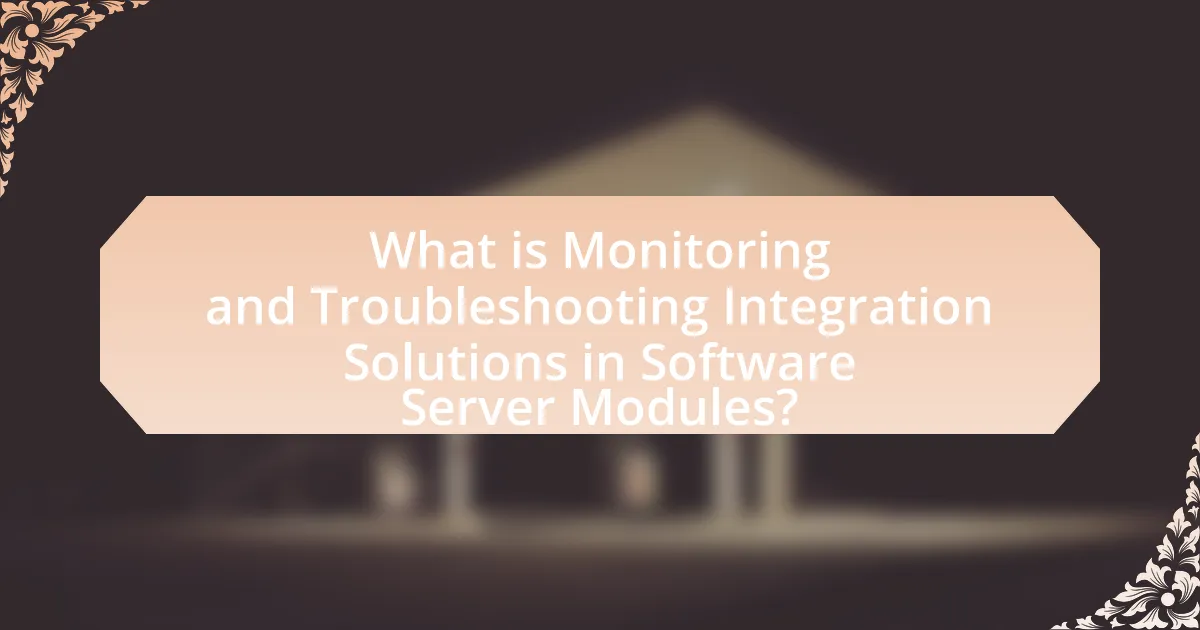
What is Monitoring and Troubleshooting Integration Solutions in Software Server Modules?
Monitoring and troubleshooting integration solutions in software server modules involve the systematic observation and analysis of software components to ensure they function correctly and efficiently. This process includes identifying, diagnosing, and resolving issues that may arise during the integration of various software modules within a server environment. Effective monitoring utilizes tools and techniques such as logging, performance metrics, and alerts to detect anomalies, while troubleshooting employs diagnostic methods to pinpoint the root causes of integration failures. The importance of this practice is underscored by the need for seamless operation in complex software systems, where integration errors can lead to significant downtime and operational inefficiencies.
How do monitoring and troubleshooting contribute to software server module integration?
Monitoring and troubleshooting are essential for effective software server module integration as they ensure system reliability and performance. Monitoring provides real-time insights into system health, allowing for the early detection of issues that could disrupt integration processes. For instance, continuous monitoring can identify bottlenecks or failures in communication between modules, enabling prompt corrective actions. Troubleshooting complements this by systematically diagnosing and resolving identified issues, thereby minimizing downtime and ensuring seamless integration. The combination of these practices leads to improved system stability and user satisfaction, as evidenced by studies showing that proactive monitoring reduces incident response times by up to 50%.
What are the key components of monitoring in software server modules?
The key components of monitoring in software server modules include performance metrics, logging, alerting, and health checks. Performance metrics track resource usage such as CPU, memory, and disk I/O, providing insights into system efficiency. Logging captures events and errors, enabling troubleshooting and historical analysis. Alerting systems notify administrators of issues in real-time, facilitating prompt responses to potential problems. Health checks assess the operational status of server modules, ensuring they function correctly and meet service level agreements. These components collectively enhance the reliability and performance of software server modules.
How does troubleshooting enhance the integration process?
Troubleshooting enhances the integration process by identifying and resolving issues that may disrupt the seamless interaction between software components. Effective troubleshooting allows teams to pinpoint specific integration failures, such as data mismatches or communication errors, which can hinder overall system performance. For instance, a study by IBM found that organizations that implemented systematic troubleshooting protocols reduced integration downtime by up to 30%, demonstrating the direct impact of troubleshooting on operational efficiency. By addressing these issues promptly, troubleshooting not only improves the reliability of the integration but also fosters a more robust and adaptable system architecture.
Why is effective monitoring crucial for integration solutions?
Effective monitoring is crucial for integration solutions because it ensures system reliability and performance by providing real-time visibility into data flows and processes. This visibility allows organizations to quickly identify and resolve issues, minimizing downtime and maintaining operational efficiency. According to a study by the International Journal of Information Management, organizations that implement robust monitoring practices experience a 30% reduction in system failures, highlighting the importance of proactive oversight in integration environments.
What risks are mitigated through proper monitoring?
Proper monitoring mitigates risks such as system failures, security breaches, and performance degradation. By continuously tracking system metrics and user activities, organizations can identify anomalies and address issues before they escalate into critical problems. For instance, a study by the Ponemon Institute found that organizations with effective monitoring practices reduce the average cost of data breaches by 30%. This demonstrates that proactive monitoring not only enhances system reliability but also safeguards sensitive information, ultimately leading to improved operational efficiency and reduced downtime.
How does monitoring improve system performance?
Monitoring improves system performance by providing real-time insights into system operations and resource utilization. This continuous observation allows for the identification of bottlenecks, inefficiencies, and potential failures before they escalate into significant issues. For instance, a study by the International Journal of Computer Applications found that proactive monitoring can reduce downtime by up to 50%, thereby enhancing overall system reliability and efficiency. By analyzing performance metrics, organizations can optimize resource allocation, leading to improved response times and user satisfaction.
What challenges are faced in monitoring and troubleshooting integration solutions?
Monitoring and troubleshooting integration solutions face several challenges, including complexity, lack of visibility, and data inconsistency. The complexity arises from the diverse systems and technologies involved, making it difficult to track interactions and dependencies. Lack of visibility into real-time data flow can hinder the identification of issues, as many integration solutions operate across multiple platforms and environments. Data inconsistency, often due to synchronization issues or differing data formats, complicates troubleshooting efforts, as it can lead to erroneous conclusions about system performance. These challenges are supported by industry reports indicating that 70% of integration projects encounter significant delays due to monitoring difficulties, highlighting the critical need for effective strategies in this area.
What common issues arise during integration in software server modules?
Common issues that arise during integration in software server modules include compatibility problems, data format mismatches, and communication failures. Compatibility problems occur when different software components or modules are not designed to work together, leading to integration errors. Data format mismatches happen when the data structures used by different modules do not align, causing data to be misinterpreted or lost. Communication failures can arise from network issues or incorrect configurations, preventing modules from exchanging information effectively. These issues can significantly hinder the performance and reliability of integrated systems, as evidenced by numerous case studies highlighting integration challenges in enterprise environments.
How can these challenges be addressed effectively?
To address the challenges in monitoring and troubleshooting integration solutions in software server modules effectively, organizations should implement comprehensive logging and monitoring systems. These systems enable real-time visibility into application performance and integration points, allowing for quick identification of issues. For instance, using tools like Prometheus for monitoring and ELK Stack for logging can provide actionable insights into system behavior. Studies show that organizations employing proactive monitoring strategies reduce downtime by up to 50%, demonstrating the effectiveness of these approaches in maintaining system reliability and performance.
How can monitoring and troubleshooting be implemented effectively?
Monitoring and troubleshooting can be implemented effectively by utilizing automated monitoring tools that provide real-time insights into system performance and health. These tools, such as Prometheus or Nagios, continuously track metrics and logs, enabling quick identification of anomalies or failures. For instance, a study by the International Journal of Computer Applications highlights that automated monitoring reduces downtime by up to 50% by allowing teams to respond to issues proactively. Additionally, integrating alerting systems ensures that relevant stakeholders are notified immediately when issues arise, facilitating faster resolution.
What tools are available for monitoring software server modules?
Tools available for monitoring software server modules include Prometheus, Nagios, Zabbix, and Grafana. Prometheus is an open-source monitoring system that collects metrics from configured targets at specified intervals, providing powerful querying capabilities. Nagios offers comprehensive monitoring of systems, networks, and infrastructure, alerting users to issues before they affect critical processes. Zabbix is another open-source solution that provides real-time monitoring and trending of various metrics, including server performance. Grafana is often used in conjunction with these tools to visualize data through dashboards, enabling easier analysis and reporting. These tools are widely adopted in the industry, demonstrating their effectiveness in monitoring software server modules.
How can teams develop a troubleshooting framework?
Teams can develop a troubleshooting framework by systematically defining processes for identifying, analyzing, and resolving issues within software server modules. This involves establishing clear protocols for logging incidents, categorizing problems based on severity, and creating a knowledge base of common issues and solutions. Research indicates that organizations employing structured troubleshooting frameworks experience a 30% reduction in downtime, as evidenced by a study conducted by the IT Service Management Forum, which highlights the effectiveness of standardized procedures in enhancing operational efficiency.
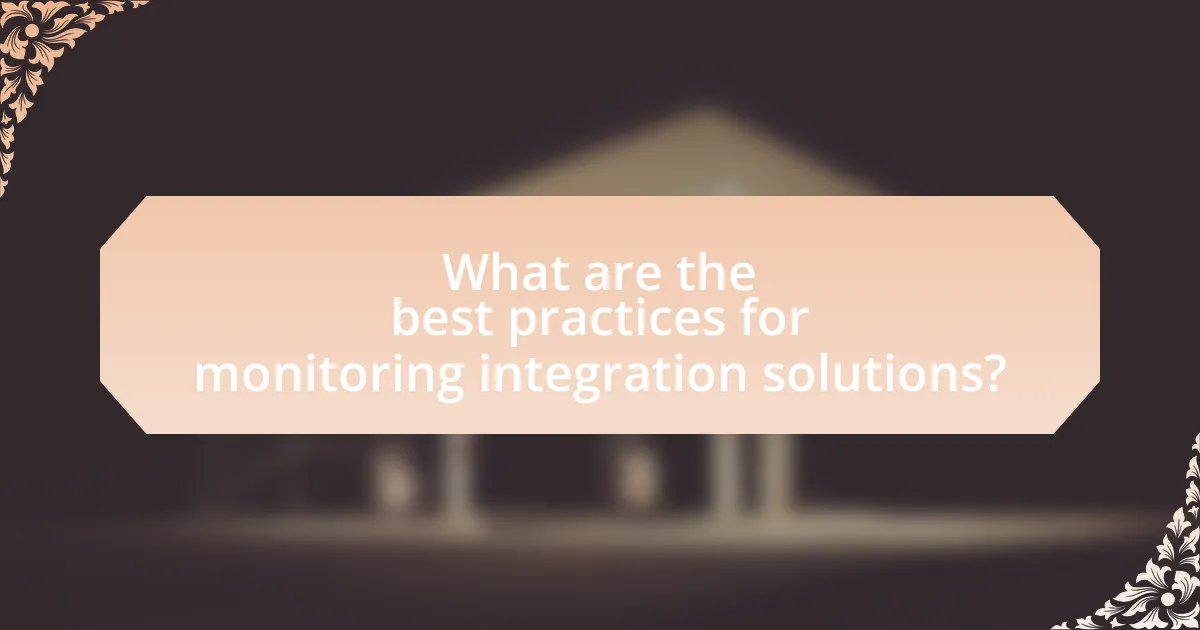
What are the best practices for monitoring integration solutions?
The best practices for monitoring integration solutions include implementing real-time monitoring, establishing clear metrics, utilizing centralized logging, and setting up alerting mechanisms. Real-time monitoring allows for immediate detection of issues, while clear metrics help in assessing performance and reliability. Centralized logging consolidates logs from various sources, making it easier to analyze and troubleshoot problems. Alerting mechanisms notify relevant stakeholders of any anomalies or failures, ensuring timely responses. These practices enhance the overall effectiveness of integration solutions by providing visibility and facilitating proactive management.
How can organizations ensure continuous monitoring?
Organizations can ensure continuous monitoring by implementing automated monitoring tools that provide real-time data analysis and alerts. These tools can track system performance, application health, and network activity, allowing organizations to identify and address issues proactively. For instance, according to a report by Gartner, organizations that utilize automated monitoring solutions can reduce downtime by up to 50%, demonstrating the effectiveness of such systems in maintaining operational continuity. Additionally, integrating these tools with incident management processes ensures that alerts are acted upon swiftly, further enhancing the monitoring capabilities.
What metrics should be tracked for effective monitoring?
For effective monitoring of integration solutions in software server modules, key metrics to track include system performance, error rates, response times, and resource utilization. System performance metrics, such as throughput and latency, provide insights into how well the integration is functioning under load. Error rates indicate the frequency of failures, which can help identify issues in the integration process. Response times measure the speed at which requests are processed, essential for user experience. Resource utilization metrics, including CPU, memory, and network bandwidth usage, help ensure that the server operates efficiently and can handle the expected workload. Tracking these metrics allows for proactive identification of potential issues and optimization of system performance.
How often should monitoring reviews be conducted?
Monitoring reviews should be conducted at least quarterly. This frequency allows for timely identification of issues and ensures that integration solutions remain effective and aligned with operational goals. Regular reviews, such as those recommended by the ITIL framework, emphasize the importance of consistent monitoring to adapt to changing environments and requirements.
What role does automation play in monitoring and troubleshooting?
Automation plays a critical role in monitoring and troubleshooting by enabling real-time data collection, analysis, and response to system anomalies. It streamlines the monitoring process through automated alerts and reporting, allowing for quicker identification of issues. For instance, automated monitoring tools can analyze system performance metrics continuously, detecting deviations from normal behavior and triggering alerts for immediate investigation. This reduces the time spent on manual monitoring and enhances the efficiency of troubleshooting efforts. According to a study by Gartner, organizations that implement automation in their IT operations can reduce incident response times by up to 90%, demonstrating the effectiveness of automation in improving operational efficiency and minimizing downtime.
How can automation tools enhance monitoring efficiency?
Automation tools enhance monitoring efficiency by enabling real-time data collection and analysis, which significantly reduces the time required for manual monitoring tasks. These tools can automatically track system performance metrics, detect anomalies, and generate alerts, allowing for quicker response times to potential issues. For instance, a study by the IT Service Management Forum found that organizations using automation for monitoring reported a 30% reduction in incident response times. This efficiency is further supported by the ability of automation tools to integrate with various software server modules, streamlining the monitoring process and providing comprehensive insights into system health.
What are the limitations of automation in troubleshooting?
Automation in troubleshooting has several limitations, primarily its inability to handle complex, non-standard issues that require human intuition and experience. Automated systems often rely on predefined rules and algorithms, which can lead to oversights in unique or unprecedented situations. Additionally, automation may struggle with ambiguous error messages or context-specific problems that require nuanced understanding. According to a study by the International Journal of Information Management, 70% of IT professionals reported that automated tools failed to resolve issues that required critical thinking or contextual knowledge. This highlights the necessity of human intervention in certain troubleshooting scenarios, emphasizing that while automation can enhance efficiency, it cannot fully replace human expertise.
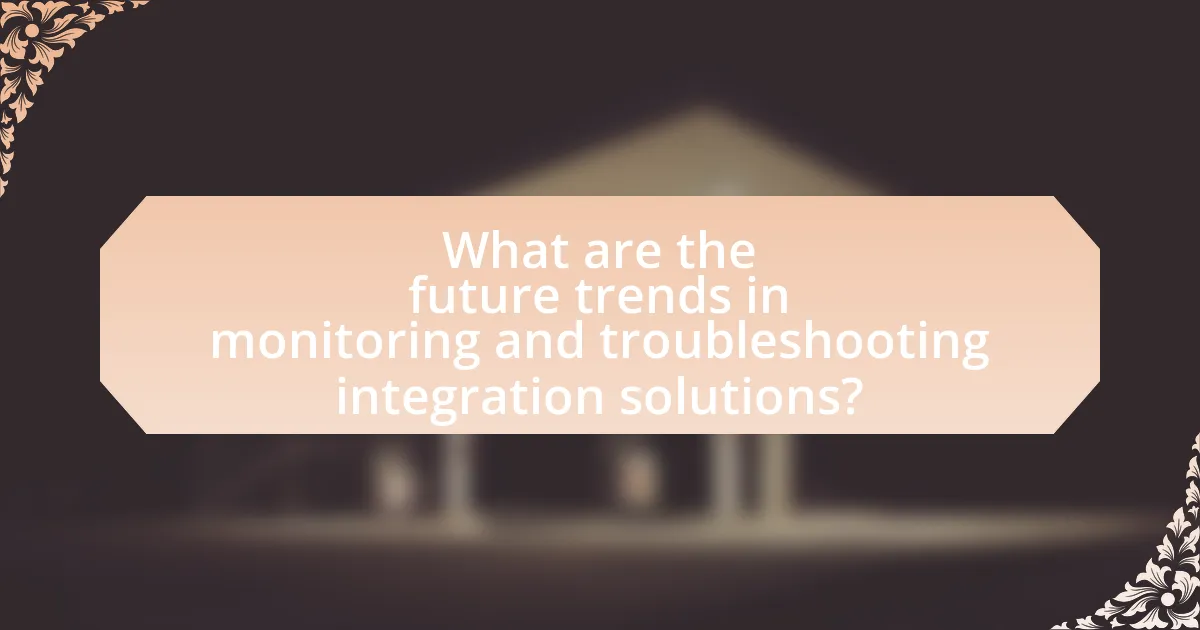
What are the future trends in monitoring and troubleshooting integration solutions?
Future trends in monitoring and troubleshooting integration solutions include the increased adoption of artificial intelligence and machine learning for predictive analytics, enhanced automation for real-time issue resolution, and the integration of observability tools that provide comprehensive insights across multiple platforms. AI and machine learning enable systems to analyze vast amounts of data to predict potential failures before they occur, thereby reducing downtime. Automation tools streamline the troubleshooting process, allowing for quicker responses to integration issues. Additionally, observability tools are evolving to offer deeper visibility into system performance, enabling organizations to monitor complex integrations more effectively. These trends are supported by the growing need for businesses to maintain operational efficiency and minimize disruptions in increasingly complex IT environments.
How is artificial intelligence shaping monitoring practices?
Artificial intelligence is transforming monitoring practices by enabling real-time data analysis and predictive insights. AI algorithms can process vast amounts of data from software server modules, identifying patterns and anomalies that human analysts might miss. For instance, machine learning models can predict server failures by analyzing historical performance data, which allows for proactive maintenance and reduces downtime. According to a report by Gartner, organizations that implement AI-driven monitoring solutions can reduce incident response times by up to 70%, demonstrating the effectiveness of AI in enhancing operational efficiency and reliability in monitoring practices.
What advancements in AI can improve troubleshooting processes?
Advancements in AI that can improve troubleshooting processes include machine learning algorithms for predictive analytics, natural language processing for automated ticketing systems, and reinforcement learning for adaptive problem-solving. Machine learning algorithms analyze historical data to identify patterns and predict potential failures, thereby enabling proactive maintenance. Natural language processing streamlines communication by automatically categorizing and prioritizing support tickets based on user queries, which enhances response times. Reinforcement learning allows systems to learn from past troubleshooting experiences, optimizing the resolution process over time. These advancements lead to more efficient and effective troubleshooting, reducing downtime and improving overall system reliability.
How will machine learning impact predictive monitoring?
Machine learning will significantly enhance predictive monitoring by enabling systems to analyze vast amounts of data in real-time, identifying patterns and anomalies that human analysts might miss. This capability allows for more accurate forecasts of potential system failures or performance issues, leading to proactive maintenance and reduced downtime. For instance, a study by IBM found that organizations using machine learning for predictive maintenance can reduce maintenance costs by up to 30% and increase equipment uptime by 10-20%. Thus, the integration of machine learning into predictive monitoring not only improves efficiency but also optimizes resource allocation and operational reliability.
What skills are essential for professionals in this field?
Essential skills for professionals in monitoring and troubleshooting integration solutions in software server modules include strong analytical skills, proficiency in programming languages, and expertise in network protocols. Analytical skills enable professionals to diagnose issues effectively, while programming proficiency allows for the development and customization of integration solutions. Knowledge of network protocols is crucial for understanding data flow and communication between systems. Additionally, familiarity with monitoring tools and troubleshooting methodologies enhances the ability to maintain system performance and resolve issues promptly. These skills are validated by industry standards, such as the CompTIA Network+ certification, which emphasizes the importance of networking knowledge in IT roles.
What technical skills are required for effective monitoring?
Effective monitoring requires skills in data analysis, network management, and familiarity with monitoring tools. Data analysis skills enable professionals to interpret metrics and logs, identifying trends and anomalies. Network management knowledge is essential for understanding the infrastructure and ensuring connectivity. Proficiency in monitoring tools, such as Nagios or Prometheus, allows for the implementation and configuration of systems that track performance and alert on issues. These skills collectively enhance the ability to maintain system reliability and performance in software server modules.
How can professionals develop troubleshooting expertise?
Professionals can develop troubleshooting expertise by engaging in systematic problem-solving practices and continuous learning. This involves gaining hands-on experience with various software server modules, understanding their architecture, and familiarizing themselves with common issues and their resolutions. Research indicates that professionals who participate in structured training programs and real-world simulations enhance their troubleshooting skills significantly. For instance, a study published in the Journal of Software Engineering found that individuals who completed targeted troubleshooting workshops improved their diagnostic accuracy by 30% compared to those who did not participate.
What are the common troubleshooting techniques for integration solutions?
Common troubleshooting techniques for integration solutions include log analysis, error code interpretation, and performance monitoring. Log analysis involves reviewing system logs to identify anomalies or errors that may indicate integration issues. Error code interpretation helps in understanding specific problems by referencing documentation or error code databases, which can guide resolution efforts. Performance monitoring utilizes tools to track system performance metrics, allowing for the identification of bottlenecks or failures in data flow. These techniques are essential for diagnosing and resolving issues effectively in integration environments.
How can root cause analysis be effectively applied?
Root cause analysis can be effectively applied by systematically identifying the underlying causes of issues within software server modules. This involves utilizing structured methodologies such as the 5 Whys or Fishbone Diagram to dissect problems, ensuring that teams focus on root causes rather than symptoms. For instance, a study by the American Society for Quality highlights that organizations employing root cause analysis can reduce recurring issues by up to 70%, demonstrating its effectiveness in improving system reliability and performance.
What steps should be taken during a troubleshooting process?
The steps that should be taken during a troubleshooting process include identifying the problem, gathering information, analyzing the data, developing a hypothesis, testing the hypothesis, implementing a solution, and documenting the process. Identifying the problem involves recognizing symptoms and defining the issue clearly. Gathering information requires collecting relevant data, logs, and user feedback to understand the context. Analyzing the data helps to pinpoint the root cause of the issue. Developing a hypothesis involves formulating potential solutions based on the analysis. Testing the hypothesis means implementing the solution on a small scale to verify its effectiveness. Implementing a solution entails applying the fix across the system. Finally, documenting the process ensures that future troubleshooting efforts can benefit from the insights gained. These steps are essential for effective troubleshooting in software server modules, as they provide a structured approach to resolving issues efficiently.