The article provides a comprehensive guide to implementing HTTPS on your server, emphasizing the importance of Hypertext Transfer Protocol Secure for securing data exchanges between users and web servers. It covers key topics such as the differences between HTTP and HTTPS, the role of SSL/TLS certificates, and the significance of data encryption for user privacy. Additionally, the article outlines the steps for obtaining and configuring SSL/TLS certificates, best practices for maintaining HTTPS, and troubleshooting common issues. By following this guide, server administrators can enhance security, build user trust, and improve search engine rankings.
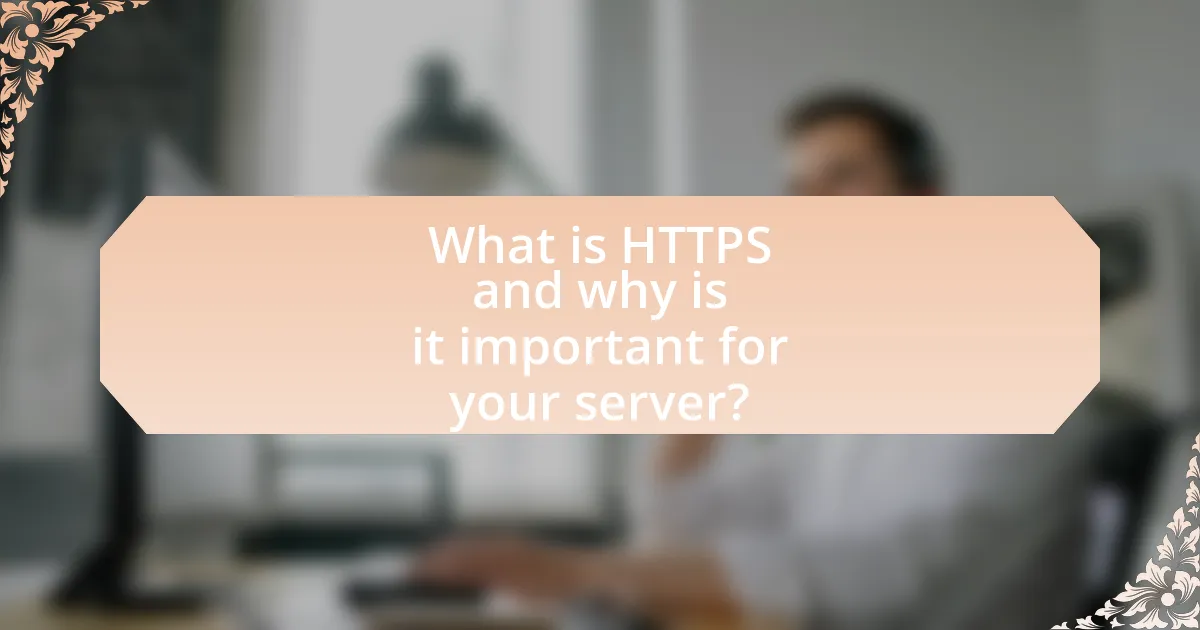
What is HTTPS and why is it important for your server?
HTTPS, or Hypertext Transfer Protocol Secure, is an extension of HTTP that uses encryption to secure data exchanged between a user’s browser and a web server. This encryption is achieved through protocols such as SSL (Secure Sockets Layer) or TLS (Transport Layer Security), which protect sensitive information like login credentials and payment details from interception by malicious actors.
The importance of HTTPS for your server lies in its ability to enhance security, build user trust, and improve search engine rankings. According to Google, websites using HTTPS are favored in search results, which can lead to increased traffic. Additionally, HTTPS helps prevent data breaches and man-in-the-middle attacks, ensuring that the integrity and confidentiality of data are maintained during transmission.
How does HTTPS enhance security for web communications?
HTTPS enhances security for web communications by encrypting data transmitted between the user’s browser and the web server. This encryption prevents eavesdropping, tampering, and man-in-the-middle attacks, ensuring that sensitive information such as passwords and credit card numbers remains confidential. The use of SSL/TLS protocols in HTTPS establishes a secure connection, which is validated through digital certificates issued by trusted Certificate Authorities. This validation process confirms the authenticity of the website, further protecting users from phishing attacks. According to a study by Google, HTTPS adoption has led to a significant decrease in data interception incidents, highlighting its effectiveness in securing online communications.
What are the key differences between HTTP and HTTPS?
HTTP and HTTPS differ primarily in security; HTTPS includes an additional layer of encryption through SSL/TLS protocols, ensuring data transmitted between the user and the server is secure. HTTP transmits data in plaintext, making it vulnerable to interception and attacks, while HTTPS protects against such threats by encrypting the data, which is crucial for safeguarding sensitive information like passwords and credit card details. The use of HTTPS is also indicated by a padlock symbol in the browser’s address bar, signaling to users that the connection is secure.
Why is data encryption crucial for user privacy?
Data encryption is crucial for user privacy because it protects sensitive information from unauthorized access and breaches. By converting data into a coded format, encryption ensures that only authorized parties can read or use the information. For instance, according to a 2021 report by the Identity Theft Resource Center, data breaches exposed over 22 billion records, highlighting the need for robust encryption methods to safeguard personal data. This protection is essential in maintaining user trust and complying with regulations such as the General Data Protection Regulation (GDPR), which mandates the secure handling of personal data.
What are the main components of HTTPS?
The main components of HTTPS are the SSL/TLS protocols, the public key infrastructure (PKI), and digital certificates. SSL (Secure Sockets Layer) and TLS (Transport Layer Security) are cryptographic protocols that provide secure communication over a computer network. The public key infrastructure supports the distribution and identification of public encryption keys, enabling secure data exchange. Digital certificates, issued by Certificate Authorities (CAs), authenticate the identity of the parties involved in the communication, ensuring that users connect to the legitimate server. These components work together to establish a secure, encrypted connection between a client and a server, protecting data integrity and confidentiality during transmission.
What role do SSL/TLS certificates play in HTTPS?
SSL/TLS certificates are essential for establishing secure connections in HTTPS by encrypting data transmitted between a user’s browser and a web server. This encryption ensures that sensitive information, such as passwords and credit card numbers, remains confidential and protected from eavesdroppers. Additionally, SSL/TLS certificates authenticate the identity of the website, assuring users that they are communicating with the legitimate site and not an imposter. The use of these certificates is mandated by the HTTPS protocol, which relies on them to provide a secure browsing experience, thereby enhancing user trust and compliance with data protection regulations.
How do certificate authorities contribute to HTTPS security?
Certificate authorities (CAs) contribute to HTTPS security by issuing digital certificates that authenticate the identity of websites. These certificates enable secure, encrypted connections between users and servers, ensuring that data transmitted over the internet remains confidential and protected from eavesdropping or tampering. The process involves CAs verifying the legitimacy of the organization requesting a certificate, which helps establish trust in the online environment. For instance, when a user visits a website with HTTPS, the browser checks the site’s certificate against a list of trusted CAs, confirming that the site is legitimate and secure. This verification process is crucial, as it prevents man-in-the-middle attacks and builds user confidence in online transactions.
What are the potential risks of not implementing HTTPS?
Not implementing HTTPS exposes websites to significant security risks, including data interception and man-in-the-middle attacks. Without HTTPS, data transmitted between the user and the server is sent in plaintext, making it vulnerable to eavesdropping by malicious actors. According to a study by the Electronic Frontier Foundation, over 80% of internet users have experienced some form of data interception, highlighting the prevalence of this risk. Additionally, websites lacking HTTPS may suffer from decreased user trust, as modern browsers flag non-secure sites, potentially leading to reduced traffic and engagement.
How can data breaches affect your server and users?
Data breaches can severely compromise your server and users by exposing sensitive information, leading to unauthorized access and potential financial loss. When a server is breached, attackers can gain control over data, including personal user information, login credentials, and payment details. This not only jeopardizes user privacy but also damages the server’s integrity and reputation. According to a 2021 report by IBM, the average cost of a data breach is $4.24 million, highlighting the financial implications for organizations. Furthermore, users may experience identity theft or fraud, resulting in long-term consequences for their trust in the affected service.
What are the implications of using HTTP instead of HTTPS?
Using HTTP instead of HTTPS exposes data to potential interception and manipulation, compromising user privacy and security. HTTP transmits data in plaintext, making it vulnerable to eavesdropping by attackers who can capture sensitive information such as passwords and credit card numbers. In contrast, HTTPS encrypts data, ensuring secure communication between the user and the server. According to a 2021 report by Google, over 80% of page loads on Chrome are now served over HTTPS, highlighting the industry’s shift towards prioritizing security. Additionally, search engines like Google favor HTTPS sites in their rankings, which can impact website visibility and traffic.
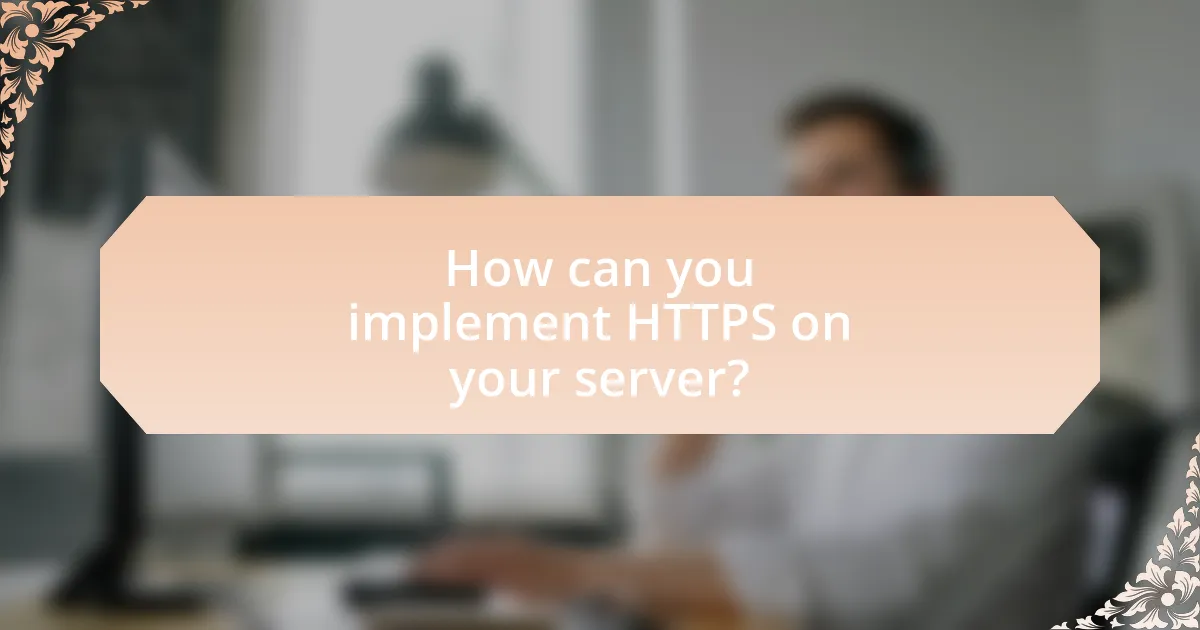
How can you implement HTTPS on your server?
To implement HTTPS on your server, obtain an SSL/TLS certificate from a trusted Certificate Authority (CA) and configure your web server to use it. The SSL/TLS certificate encrypts data transmitted between the server and clients, ensuring secure communication. After acquiring the certificate, install it on your server and update your web server configuration files (such as Apache or Nginx) to enable HTTPS. This typically involves specifying the certificate file paths and redirecting HTTP traffic to HTTPS. According to the Internet Security Research Group, using HTTPS significantly reduces the risk of data breaches and enhances user trust.
What steps are involved in obtaining an SSL/TLS certificate?
To obtain an SSL/TLS certificate, follow these steps: first, choose a Certificate Authority (CA) that is trusted and recognized. Next, generate a Certificate Signing Request (CSR) on your server, which includes your public key and organization details. After that, submit the CSR to the chosen CA along with any required documentation for validation. The CA will then verify your identity and the information provided. Once verified, the CA will issue the SSL/TLS certificate, which you will then install on your server. Finally, configure your server to use the certificate, ensuring that HTTPS is enabled for secure communication. These steps are essential for establishing a secure connection and protecting data transmitted over the internet.
How do you choose the right type of certificate for your needs?
To choose the right type of certificate for your needs, assess the level of security required and the nature of your website. For example, a Domain Validated (DV) certificate is suitable for personal websites or blogs, while an Organization Validated (OV) certificate is better for businesses that require a higher level of trust. Extended Validation (EV) certificates offer the highest level of assurance and are ideal for e-commerce sites handling sensitive transactions. According to a study by GlobalSign, 84% of users abandon a purchase if they feel the website is not secure, highlighting the importance of selecting an appropriate certificate type to build user trust.
What is the process for validating your domain ownership?
The process for validating your domain ownership typically involves one of three methods: email verification, DNS record verification, or HTTP file upload verification. In email verification, a confirmation email is sent to a registered email address associated with the domain, which the owner must respond to. DNS record verification requires the owner to add a specific TXT record to their domain’s DNS settings, which can be checked by the certificate authority. HTTP file upload verification involves placing a specific file in the web root directory of the domain, which the certificate authority will attempt to access to confirm ownership. These methods are standard practices used by certificate authorities to ensure that the requester has control over the domain in question.
How do you configure your server to support HTTPS?
To configure your server to support HTTPS, you need to obtain an SSL/TLS certificate and install it on your server. This process involves generating a Certificate Signing Request (CSR), submitting it to a Certificate Authority (CA) to obtain the certificate, and then configuring your web server software (such as Apache, Nginx, or IIS) to use the certificate. For example, in Apache, you would modify the configuration file to include the paths to the certificate and private key files, and ensure that the server listens on port 443 for HTTPS traffic. This method is validated by the fact that SSL/TLS certificates are essential for establishing secure connections, as they encrypt data transmitted between the server and clients, thereby protecting sensitive information.
What settings need to be adjusted in your web server configuration?
To implement HTTPS on your server, you need to adjust the SSL/TLS settings in your web server configuration. This includes enabling SSL/TLS protocols, specifying the paths to your SSL certificate and private key, and configuring the server to redirect HTTP traffic to HTTPS. For example, in Apache, you would modify the VirtualHost directive to include the SSLEngine on, SSLCertificateFile, and SSLCertificateKeyFile directives. Additionally, you should ensure that strong cipher suites are enabled and consider implementing HTTP Strict Transport Security (HSTS) to enhance security. These adjustments are essential for establishing a secure connection and protecting data in transit.
How can you redirect HTTP traffic to HTTPS effectively?
To effectively redirect HTTP traffic to HTTPS, implement a 301 redirect in your server configuration. This permanent redirect informs browsers and search engines that the resource has moved to a secure location, ensuring that users are automatically directed to the HTTPS version of your site. For example, in an Apache server, you can add the following lines to your .htaccess file:
RewriteEngine On
RewriteCond %{HTTPS} off
RewriteRule ^ https://%{HTTPHOST}%{REQUESTURI} [L,R=301]
This configuration checks if the connection is not secure and redirects to the secure version. According to Google, using 301 redirects helps maintain search engine rankings and improves user experience by ensuring secure connections.
What tools can assist in the HTTPS implementation process?
Tools that can assist in the HTTPS implementation process include SSL/TLS certificate providers, web server configuration tools, and security testing tools. SSL/TLS certificate providers, such as Let’s Encrypt and DigiCert, offer certificates necessary for establishing secure connections. Web server configuration tools, like Certbot and Nginx, help automate the installation and renewal of certificates, ensuring proper server setup. Security testing tools, such as Qualys SSL Labs and OpenSSL, allow users to assess the security of their HTTPS implementation by identifying vulnerabilities and configuration issues. These tools collectively facilitate a smoother and more secure transition to HTTPS.
How can online SSL checkers help verify your setup?
Online SSL checkers help verify your setup by analyzing the SSL certificate installed on your server for proper configuration and security. These tools assess various aspects, including certificate validity, expiration dates, and the presence of any vulnerabilities such as weak encryption protocols. For instance, SSL checkers can identify if the certificate is correctly issued by a trusted Certificate Authority, ensuring that users’ connections are secure. Additionally, they provide detailed reports highlighting any issues that need to be addressed, which is crucial for maintaining a secure HTTPS environment.
What role do web server logs play in troubleshooting HTTPS issues?
Web server logs are essential for troubleshooting HTTPS issues as they provide detailed records of server requests and responses. These logs capture information such as error codes, request URLs, and timestamps, which help identify the source of HTTPS problems, such as certificate errors or misconfigurations. For instance, a 403 Forbidden error in the logs may indicate permission issues, while a 404 Not Found error could suggest incorrect URL paths. Analyzing these logs allows administrators to pinpoint specific issues affecting secure connections, facilitating timely resolutions and ensuring proper HTTPS functionality.
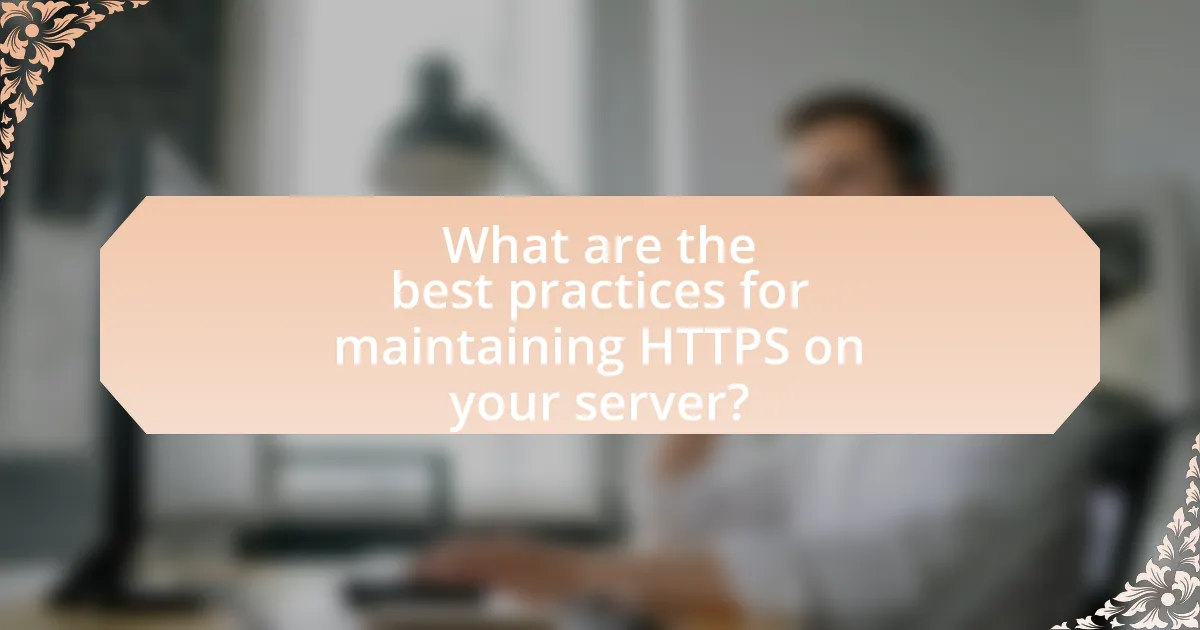
What are the best practices for maintaining HTTPS on your server?
To maintain HTTPS on your server, regularly update your SSL/TLS certificates and ensure they are configured correctly. This includes using strong encryption protocols, such as TLS 1.2 or higher, and disabling outdated protocols like SSL 2.0 and SSL 3.0, which are vulnerable to attacks. Additionally, implement HTTP Strict Transport Security (HSTS) to enforce secure connections and prevent downgrade attacks. Regularly monitor your server for vulnerabilities and apply security patches promptly. According to the Internet Engineering Task Force (IETF), using a valid and up-to-date certificate is crucial for establishing trust with users and protecting data in transit.
How often should you renew your SSL/TLS certificate?
You should renew your SSL/TLS certificate every one to two years, depending on the certificate authority’s policies and your specific needs. Most certificate authorities offer certificates with validity periods of 1 year or 2 years, and it is recommended to renew before the expiration date to maintain secure connections. According to the CA/Browser Forum, as of September 2020, the maximum validity period for SSL/TLS certificates is 397 days, which reinforces the necessity of more frequent renewals.
What are the consequences of an expired certificate?
An expired certificate leads to security vulnerabilities and trust issues for users. When a certificate expires, web browsers will display warnings, indicating that the connection is not secure, which can deter users from accessing the site. Additionally, expired certificates can result in the inability to establish secure connections, causing disruptions in services that rely on HTTPS. This situation can lead to data breaches, as sensitive information may be transmitted over unsecured channels. Furthermore, search engines may penalize websites with expired certificates, negatively impacting their search rankings.
How can you automate the renewal process?
To automate the renewal process of HTTPS certificates, utilize tools like Certbot, which can automatically renew SSL/TLS certificates issued by Let’s Encrypt. Certbot can be configured to run as a cron job, checking for certificate expiration and renewing certificates seamlessly without manual intervention. This automation is crucial as it ensures continuous security for your server without downtime, as certificates typically expire every 90 days. According to Let’s Encrypt documentation, using Certbot for automated renewals significantly reduces the risk of expired certificates, which can lead to security warnings for users.
What security measures should you implement alongside HTTPS?
To enhance security alongside HTTPS, implement measures such as HTTP Strict Transport Security (HSTS), secure cookies, Content Security Policy (CSP), and regular security audits. HSTS enforces the use of HTTPS, preventing downgrade attacks, while secure cookies ensure that sensitive data is transmitted only over secure connections. CSP mitigates cross-site scripting (XSS) attacks by controlling resources the browser can load. Regular security audits help identify vulnerabilities and ensure compliance with security best practices. These measures collectively strengthen the security posture of a server using HTTPS.
How can you enhance your server’s security with HSTS?
To enhance your server’s security with HSTS (HTTP Strict Transport Security), you must implement the HSTS header in your server’s configuration. This header instructs browsers to only communicate with your server over HTTPS, preventing any potential downgrade attacks and man-in-the-middle attacks. According to the Internet Engineering Task Force (IETF), HSTS is defined in RFC 6797, which specifies that once a browser receives the HSTS header, it will enforce HTTPS for the specified duration, ensuring secure connections. By setting the HSTS header with a long max-age value, you can significantly reduce the risk of data interception and improve the overall security posture of your server.
What additional layers of security should be considered?
Additional layers of security that should be considered include implementing a Web Application Firewall (WAF), utilizing Content Security Policy (CSP), and enabling HTTP Strict Transport Security (HSTS). A WAF protects web applications by filtering and monitoring HTTP traffic between a web application and the Internet, which can prevent attacks such as SQL injection and cross-site scripting. CSP helps mitigate the risk of content injection attacks by specifying which dynamic resources are allowed to load, thereby reducing the risk of malicious content being executed. HSTS enforces secure connections by instructing browsers to only interact with the server over HTTPS, which helps prevent man-in-the-middle attacks. These measures collectively enhance the security posture of a server implementing HTTPS.
What common troubleshooting tips can help with HTTPS issues?
Common troubleshooting tips for HTTPS issues include checking the SSL certificate validity, ensuring the server is configured to support HTTPS, and verifying that the domain name matches the certificate. SSL certificates must be valid and not expired; tools like SSL Labs can help assess certificate status. Server configuration should include proper port settings (usually port 443 for HTTPS) and the correct installation of the certificate chain. Additionally, mismatches between the domain name and the certificate can lead to browser warnings, so confirming that the certificate is issued for the exact domain is crucial.
How do you resolve mixed content warnings on your site?
To resolve mixed content warnings on your site, ensure that all resources are loaded over HTTPS instead of HTTP. This involves updating the URLs of images, scripts, stylesheets, and other resources to use HTTPS. According to the World Wide Web Consortium (W3C), mixed content occurs when a secure page (loaded over HTTPS) includes resources that are loaded over an insecure connection (HTTP), which can compromise security. By converting all resource links to HTTPS, you eliminate the warnings and enhance the security of your site.
What steps can you take if users report connection errors?
To address connection errors reported by users, first, verify the server’s SSL certificate to ensure it is valid and properly configured. This includes checking for expiration, correct domain matching, and proper installation. Next, examine server logs for error messages that can provide insights into the nature of the connection issues. Additionally, test the server’s connectivity using tools like ping or traceroute to identify any network-related problems. Finally, ensure that firewall settings are not blocking HTTPS traffic, as this can prevent users from establishing a secure connection. These steps are essential for diagnosing and resolving connection errors effectively.